Open Menu
Documentation Home
Workshop Tutorial
- Workshop Tutorial
- Creating your own workshop
- Modifying the theme of your workshop
- Creating an exercise
Reference Documentation
- Reference Documentation
- The Container
- Available Services
- Exercise Types
- Exercise Solutions
- Results & Renderers
- Exercise Checks
- Bundled Checks
- Creating Simple Checks
- Creating Custom Results
- Creating Custom Result Renderers
- Events
- Creating Listener Checks
- Self Checking Exercises
- Exercise Events
- Patching Exercise Submissions
Creating your own workshop#^ TOP
In this tutorial we will be building a simple workshop which is available here on GitHub as a reference, if you have any problems, you can double check your work.
In order to create a workshop the first thing you will need to do is to setup a new project and configure the dependencies and wire it all together. Luckily for you we have created a starter kit which does this all for you, prompting you along the way. Simply execute the following command in your shell.
composer create-project php-school/workshop-starter-kit <your-workshop-name>
Where <your-workshop-name> is the name of the directory you want to setup your workshop in. For this tutorial we will create a workshop teaching some basic math concepts so we will use the name simple-math. You will be prompted for a few things:
Composer package name#^ TOP
The name for your workshop to be put in the composer.json file. This should follow the pattern vendor/package. In the case of our flagship workshop Learn You PHP! this is php-school/learn-you-php. Name your package php-school/simple-math.
More info on the name property can be found in the composer documentation.
Composer package description#^ TOP
A short description of your workshop which will be added to the composer.json file. Add a short description here, something like: Learn the basics of math with PHP!
More info on the description property can be found in the composer documentation.
PHP Namespace for the source code#^ TOP
The namespace which will be used in the project so it can be added to the autoload configuration in the composer.json file. In the case of Learn You PHP! this is PhpSchool\LearnYouPhp. We will use PhpSchool\SimpleMath.
More info on the autoload property can be found in the composer documentation.
Workshop binary#^ TOP
This is the actual command students will execute to run your workshop. In the case of Learn You PHP! this is learnyouphp. You should set this as simple-math.
After you have entered the required information the workshop dependencies will be downloaded and the autoload files will be generated.
Generate the autoload information for our Namespace:
composer dump-autoload
Assuming everything went well and your are in the root of your new workshop you should be able to run the workshop!
php bin/<binary-name>
Where <binary-name> is the name your previously entered during the create-project command. In our case:
php bin/simple-math
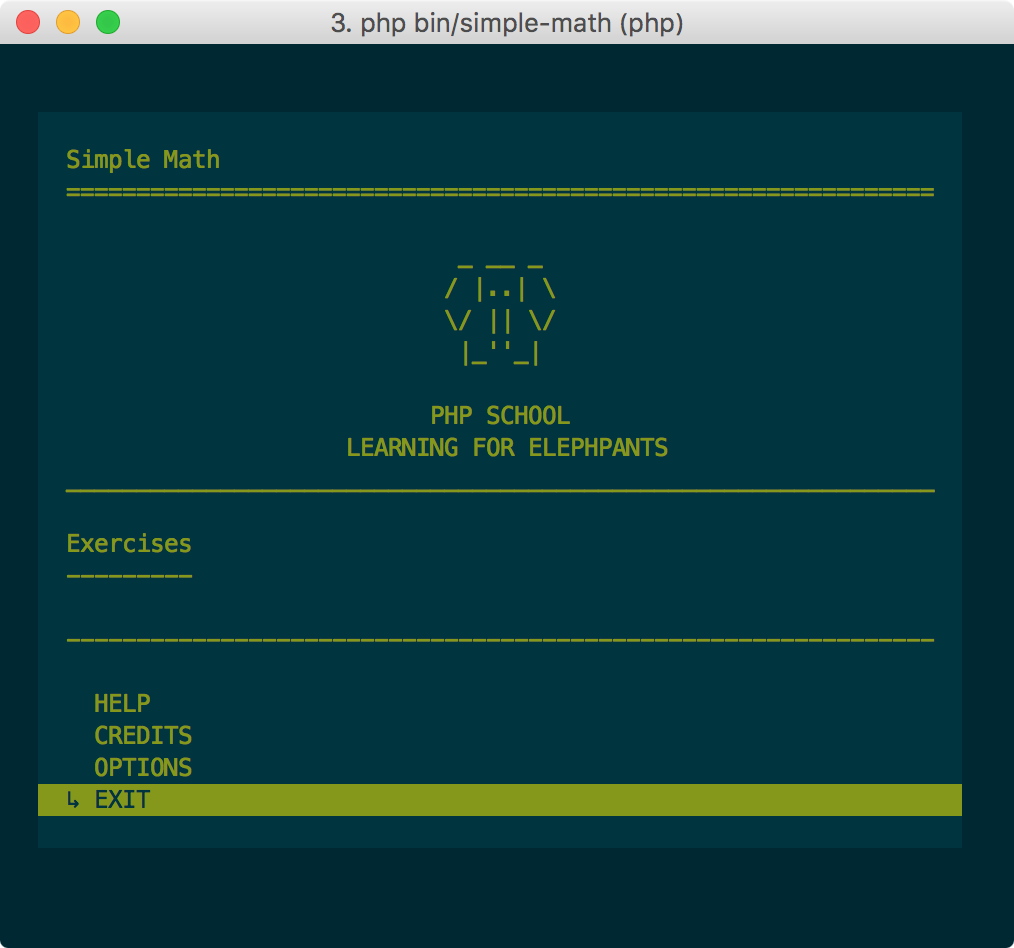
If you don't see the menu above, then something went wrong. Get in touch with us and bring any helpful information such as error messages with you!