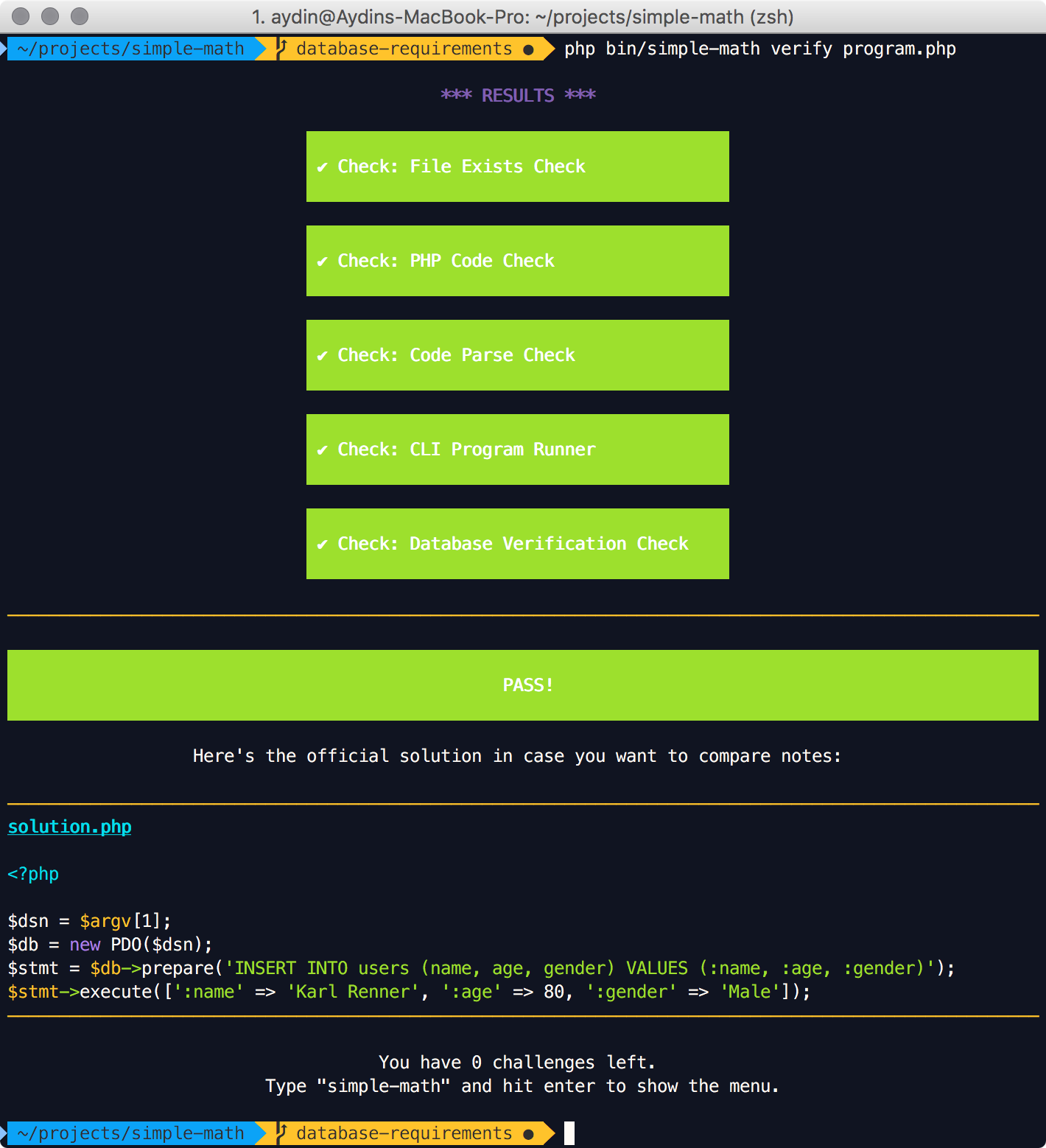Open Menu
Documentation Home
Workshop Tutorial
- Workshop Tutorial
- Creating your own workshop
- Modifying the theme of your workshop
- Creating an exercise
Reference Documentation
- Reference Documentation
- The Container
- Available Services
- Exercise Types
- Exercise Solutions
- Results & Renderers
- Exercise Checks
- Bundled Checks
- Creating Simple Checks
- Creating Custom Results
- Creating Custom Result Renderers
- Events
- Creating Listener Checks
- Self Checking Exercises
- Exercise Events
- Patching Exercise Submissions
Bundled Checks#^ TOP
This article documents each of the checks bundled with the workshop framework and how to use them. Remember the exercise types from the Exercise Types documentation? CLI, CGI & CUSTOM?
Well, checks can support one or more of these exercise types types. So inspect the table below to see if the check you want to use actually supports your exercise type.
Bundled Checks
-
PhpSchool\PhpWorkshop\Check\FileExistsCheck
- Interface to implement:
PhpSchool\PhpWorkshop\Exercise\ExerciseInterface- Type:
Simple- Compatible Exercise Types:
CLI, CGI
Note: You do not need to require this check yourself, it is done so automatically.
-
PhpSchool\PhpWorkshop\Check\CodeParseCheck
- Interface to implement:
PhpSchool\PhpWorkshop\Exercise\ExerciseInterface- Type:
Simple- Compatible Exercise Types:
CLI, CGI
Note: You do not need to require this check yourself, it is done so automatically.
-
PhpSchool\PhpWorkshop\Check\PhpLintCheck
- Interface to implement:
PhpSchool\PhpWorkshop\Exercise\ExerciseInterface- Type:
Simple- Compatible Exercise Types:
CLI, CGI
php -l <submission-file>.
Note: You do not need to require this check yourself, it is done so automatically.
-
PhpSchool\PhpWorkshop\Check\FunctionRequirementsCheck
- Interface to implement:
PhpSchool\PhpWorkshop\ExerciseCheck\FunctionRequirementsExerciseCheck- Type:
Simple- Compatible Exercise Types:
CLI, CGI
Learn how to use -
PhpSchool\PhpWorkshop\Check\ComposerCheck
- Interface to implement:
PhpSchool\PhpWorkshop\ExerciseCheck\ComposerExerciseCheck- Type:
Simple- Compatible Exercise Types:
CLI, CGI
composer.lockfiles exists and contains entries for the required packages.
Learn how to use -
PhpSchool\PhpWorkshop\Check\DatabaseCheck
- Interface to implement:
PhpSchool\PhpWorkshop\ExerciseCheck\DatabaseExerciseCheck- Type:
Listener- Compatible Exercise Types:
CLI, CGI
PDOobject. It prepends the database DSN as a CLI argument to the student's solution so they can connect to the database. ThePDOobject is passed to the exercise before and after the student's solution has been executed, allowing you to first seed the database and then verify the contents of the database.
Learn how to use
Functional Requirements Check#^ TOP
Here is an example of how to force the student to use the function curl_exec and ban the usage of
file_get_contents. This could be useful if you wanted to teach advanced configuration of data transfers.
class MyExercise extends AbstractExercise
implements ExerciseInterface, FunctionRequirementsExerciseCheck
{
...snip
/**
* @param ExerciseDispatcher $dispatcher
*/
public function configure(ExerciseDispatcher $dispatcher)
{
$dispatcher->requireCheck(FunctionRequirementsCheck::class);
}
/**
* @return string[]
*/
public function getRequiredFunctions()
{
return ['curl_exec'];
}
/**
* @return string[]
*/
public function getBannedFunctions()
{
return ['file_get_contents'];
}
}
If a student submitted something like:
<?php
echo file_get_contents('http://example.com');
The output would be something along the lines of:

Composer Check#^ TOP
Here is an example of how to force the student to require the nikic/fast-route package via Composer. This
is useful if you want to focus on a specific problem or promote popular/battle tested packages.
class MyExercise extends AbstractExercise
implements ExerciseInterface, ComposerExerciseCheck
{
...snip
/**
* @param ExerciseDispatcher $dispatcher
*/
public function configure(ExerciseDispatcher $dispatcher)
{
$dispatcher->requireCheck(ComposerCheck::class);
}
/**
* @return array
*/
public function getRequiredPackages()
{
return [
'nikic/fast-route'
];
}
}
A number of failures can occur here, the student may not even have a composer.json or
a composer.lock file. If this is the
case, the check will fail and a message will be printed. If the required files are present, but the
package has not been found, the output will look like the following:

Database Check#^ TOP
Here is an example where we require that the student insert a record in to the users table which we
will create in the seed method of our check. We will then verify that there are some records in the
users table.
class MyExercise extends AbstractExercise
implements ExerciseInterface, DatabaseExerciseCheck
{
...snip
/**
* @param ExerciseDispatcher $dispatcher
*/
public function configure(ExerciseDispatcher $dispatcher)
{
$dispatcher->requireCheck(DatabaseCheck::class);
}
/**
* @param PDO $db
* @return void
*/
public function seed(PDO $db)
{
$db->exec('CREATE TABLE users (id INTEGER PRIMARY KEY, name TEXT, age INTEGER, gender TEXT)');
}
/**
* @param PDO $db
* @return bool
*/
public function verify(PDO $db)
{
return $db->query('select COUNT(*) from users')->fetchColumn() > 0;
}
}
If the student did not insert into the database, for example, if they submitted the following:
<?php
echo "Where is the database?";
Then they would receive the following failure:

If they submitted a proper solution, like the following:
<?php
$dsn = $argv[1];
$db = new PDO($dsn);
$stmt = $db->prepare('INSERT INTO users (name, age, gender) VALUES (:name, :age, :gender)');
$stmt->execute([':name' => 'Karl Renner', ':age' => 80, ':gender' => 'Male']);
They would receive this success: